Virtualize Your Office with Greatchoice Cloud
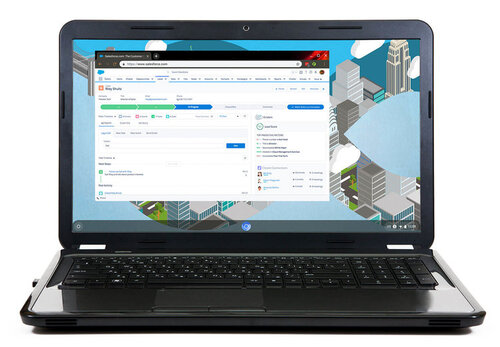
Whether you’re working from home or learning from home, CloudReady is the OS for you.
Multiple layers of security
Chrome devices are kept up to date automatically, so you’ll always have the latest features. They come with multiple layers of security to help keep you safe from viruses and malware. Best of all, no OS patching is required and all data is encrypted.


Chrome devices are easy to use and share
Devices can be shared as separate accounts for each user to keep individual’s data safe. This makes them ideal for shared environment or kiosk applications.
They stay synced with your Android phones & tablets, and everywhere you’re signed in with your Google account – so your data stays with you, even when your laptop doesn’t.
Ideal for Virtual Desktop Infrastructure
Chrome devices are designed to access web applications using Google Chrome and share many of the attributes of thin clients. By deploying a desktop virtualization solution such as Citrix or VMWare, you can also access legacy Windows and UNIX applications in your datacentre or office. Chrome devices have little or no on-board storage, they’re easy to maintain and are affordable. Chromebooks are also extremely portable and much easier to manage and these are big advantages over traditional thin clients.


Chromebooks just work out of the box
Chromebooks are lightweight, “instant-on” devices, fast to use and with a long battery life. Unlike a traditional computer, they won’t slow down over time because updates are automatic and maintenance is easy.
They are the perfect device for web applications such as G Suite to collaborate and communicate, online or offline. They also work with the myriad apps in the Chrome Web Store.